Access O'Reilly learning platform using ACM
In software development, the most important thing is to keep learning and be updated with what is happening in different areas that are revolving around your skill set.
This can be done by reading books, watching video courses, attending conferences, following tech authors/leaders/creators/contributors in twitter and by using various forums where discussion happens from time to time on different topics.
Of all these you can cover “reading books” and some part of “watching video courses” by using ACM (Association for Computing Machinery) membership.
ACM infact keeps in mind developing nations and gives membership at a pretty reasonable cost. This is a really awesome gesture by ACM.
Besides O’Reilly, ACM gives membership to some other learning resources/publications as well but access to O’Reilly itself is good enough reason to join ACM.
To join ACM visit : https://www.acm.org/
Click on “Join” as shown below
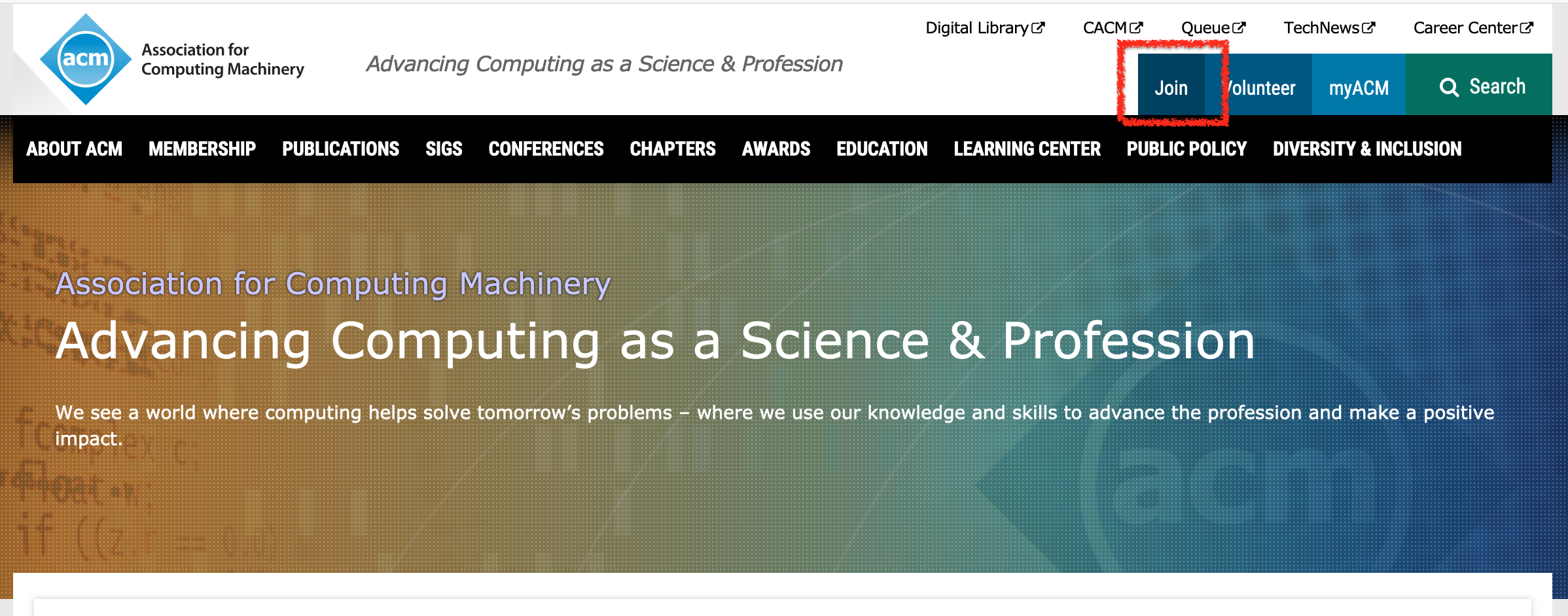
One you click on join you will see two sections: “Professionals” and “Students” under which there are three different links that one can use to proceed. The important point to note is
-
ACM Professional Membership => For developed nations
-
Special rates for Professionals in economically developing countries => For countries like India and a lot of other developing countries.
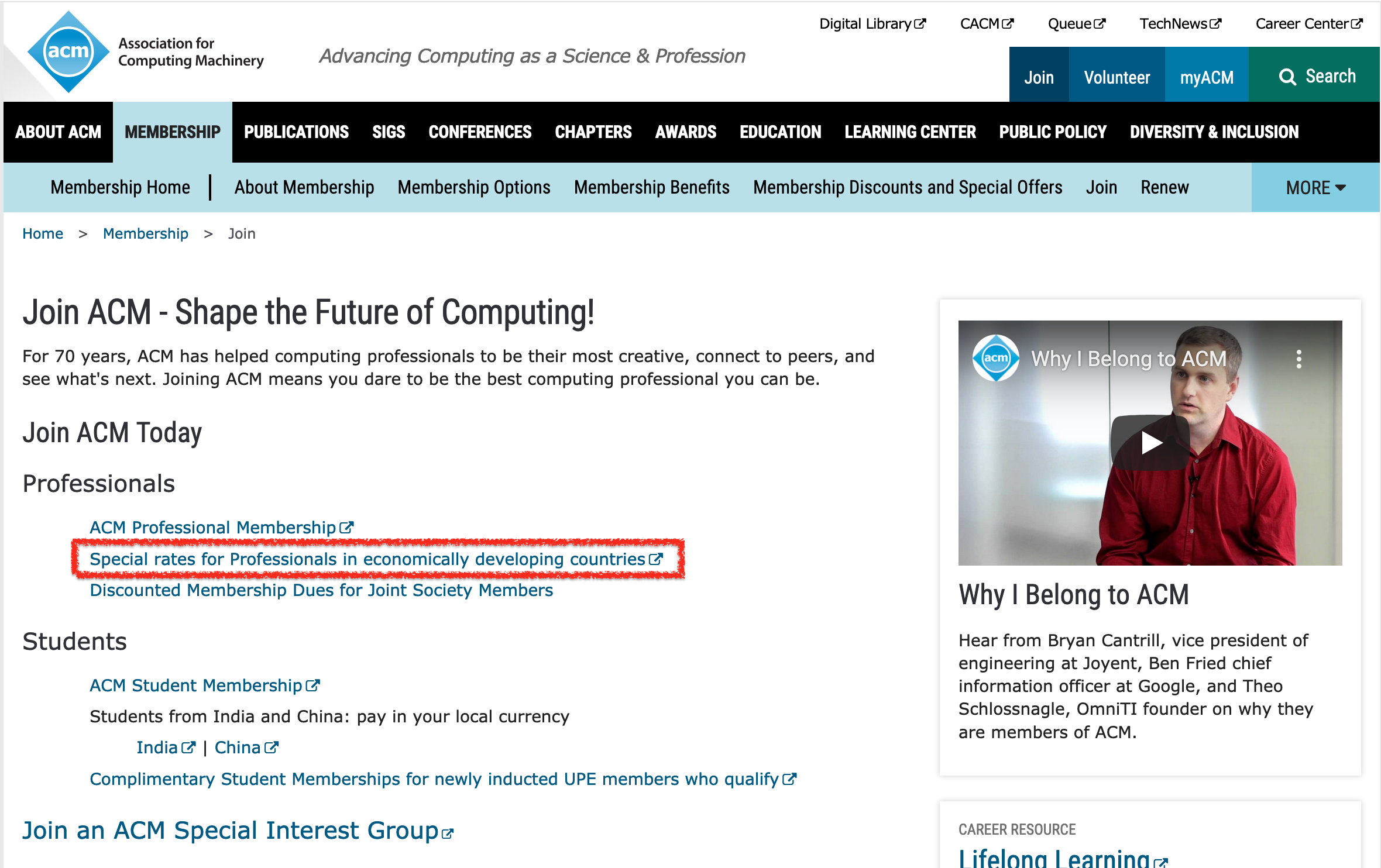
You can check on the second link first to see if the country you belong to is in the list and if it is there proceed from that page by clicking on the name of your country.
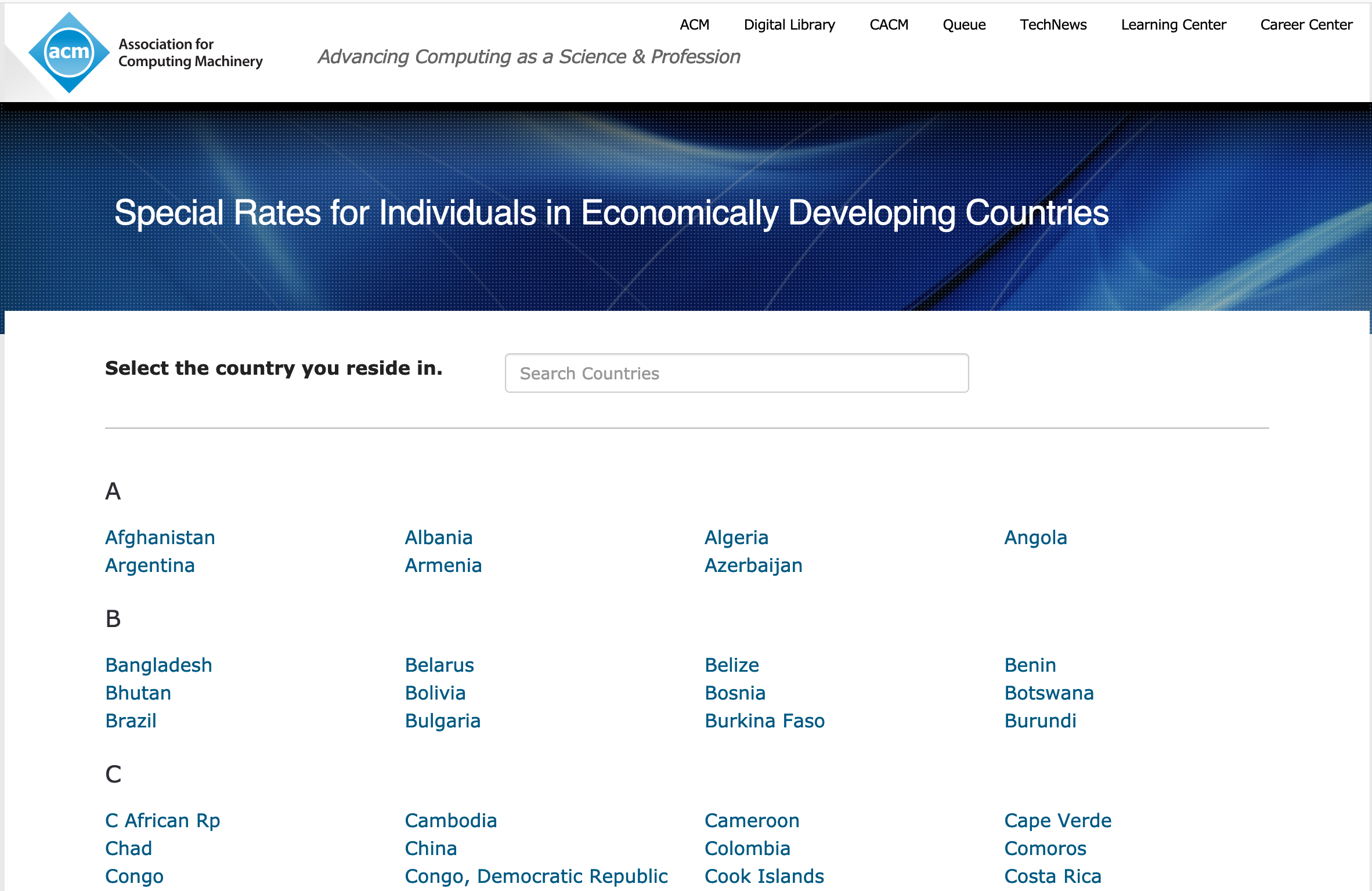
All the input fields are fairly simple in the membership form.
Under “ACM Membership Options”, you can choose the first option which gives you access to “access to online courses, ebooks and training videos, subscriptions to various learning platforms”. This option will give you access to O’Reilly learning platform as well.
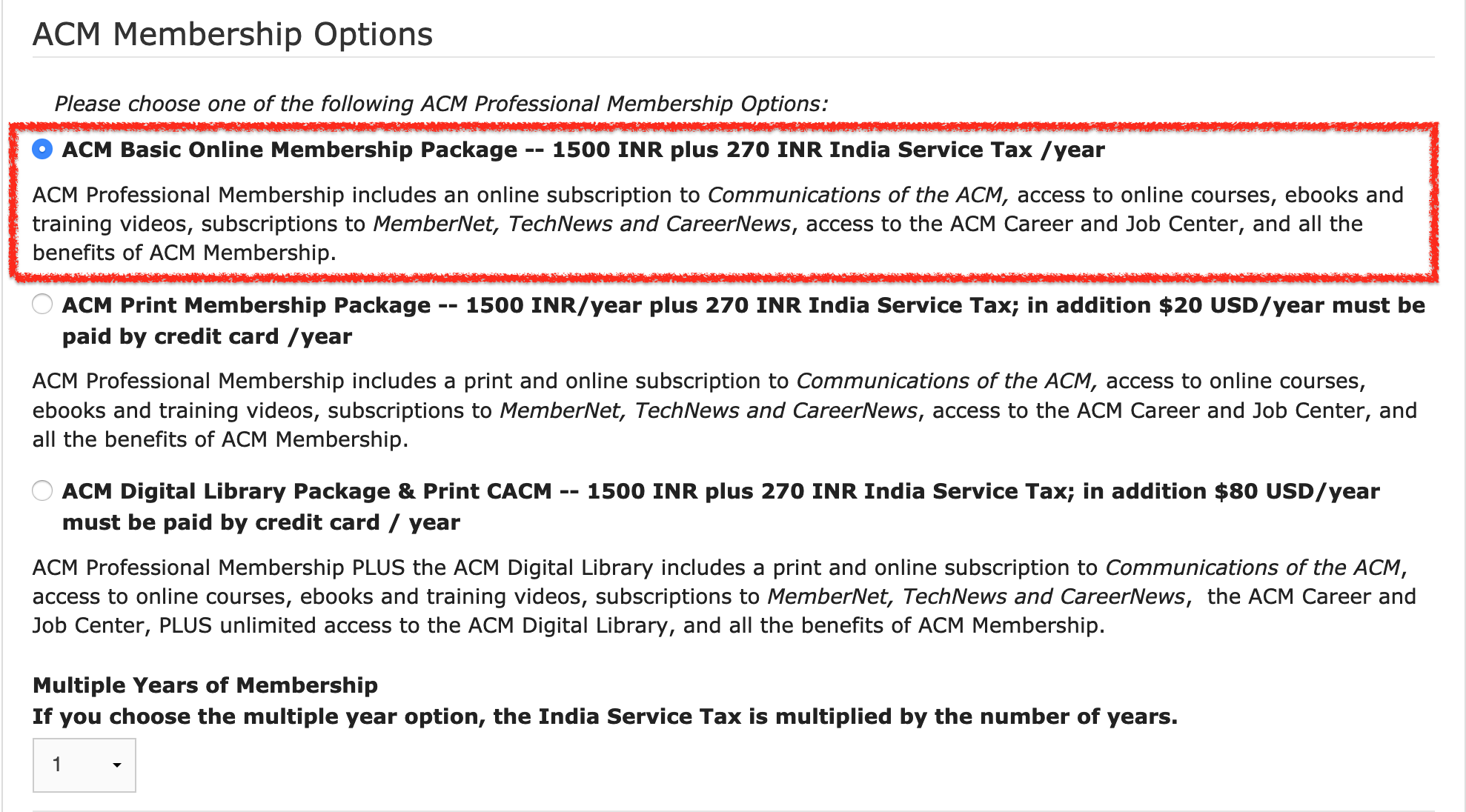
You can keep the value of “Multiple Years of Membership” as 1 itself, but if you want to take it for more than 1 year then it upto to you.
You can fillup rest of the form and complete the payment process and choose the account id you wish to. The account id you choose will be used to login to ACM portal.
After you have finished the membership process then comes the login part which is not clearly visible, hence I will help with some screenshots here.
To Access your ACM Account:
-
Click on myACM link located at top right section of the page as shown below.
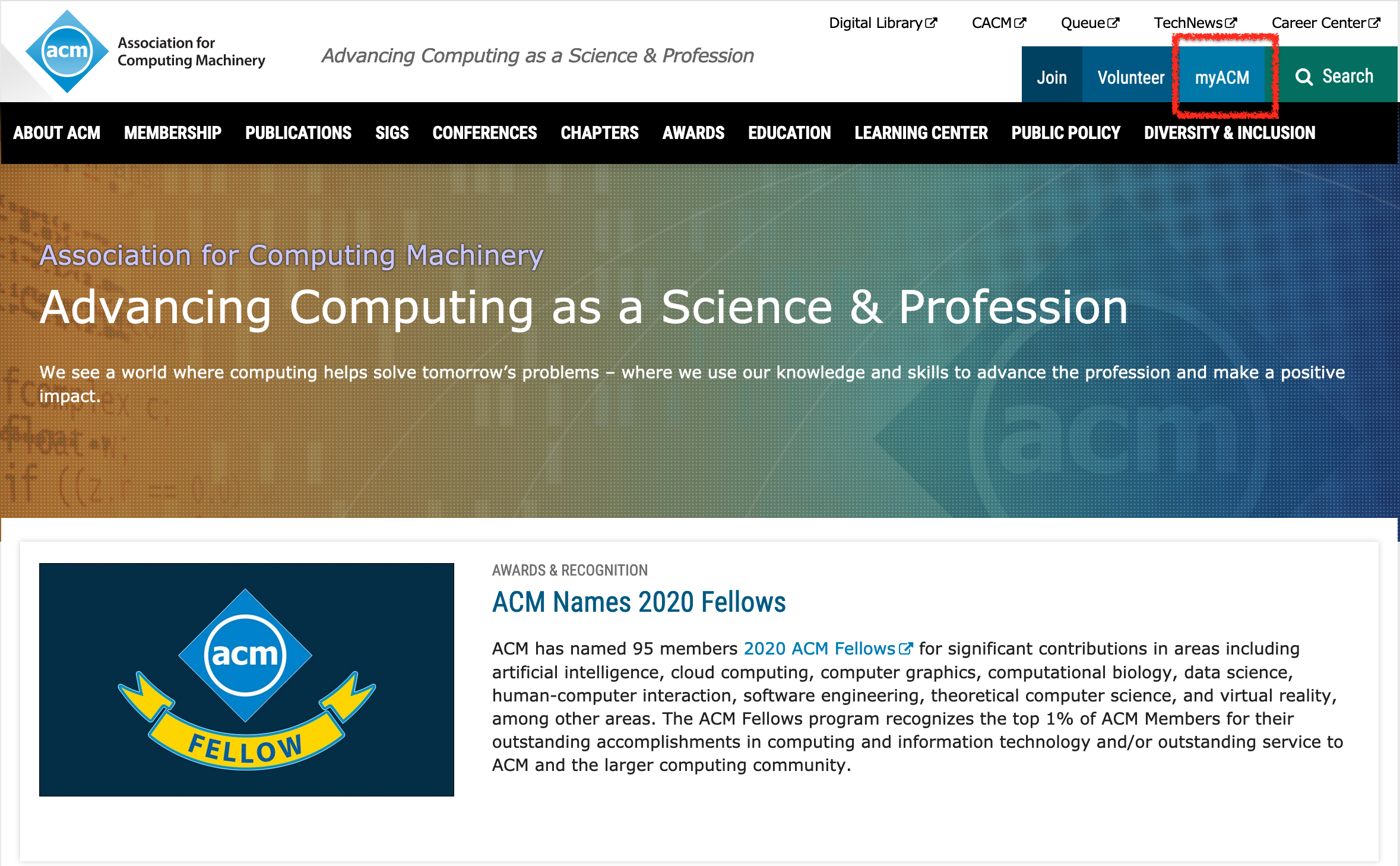
-
Click on “Go to myACM”
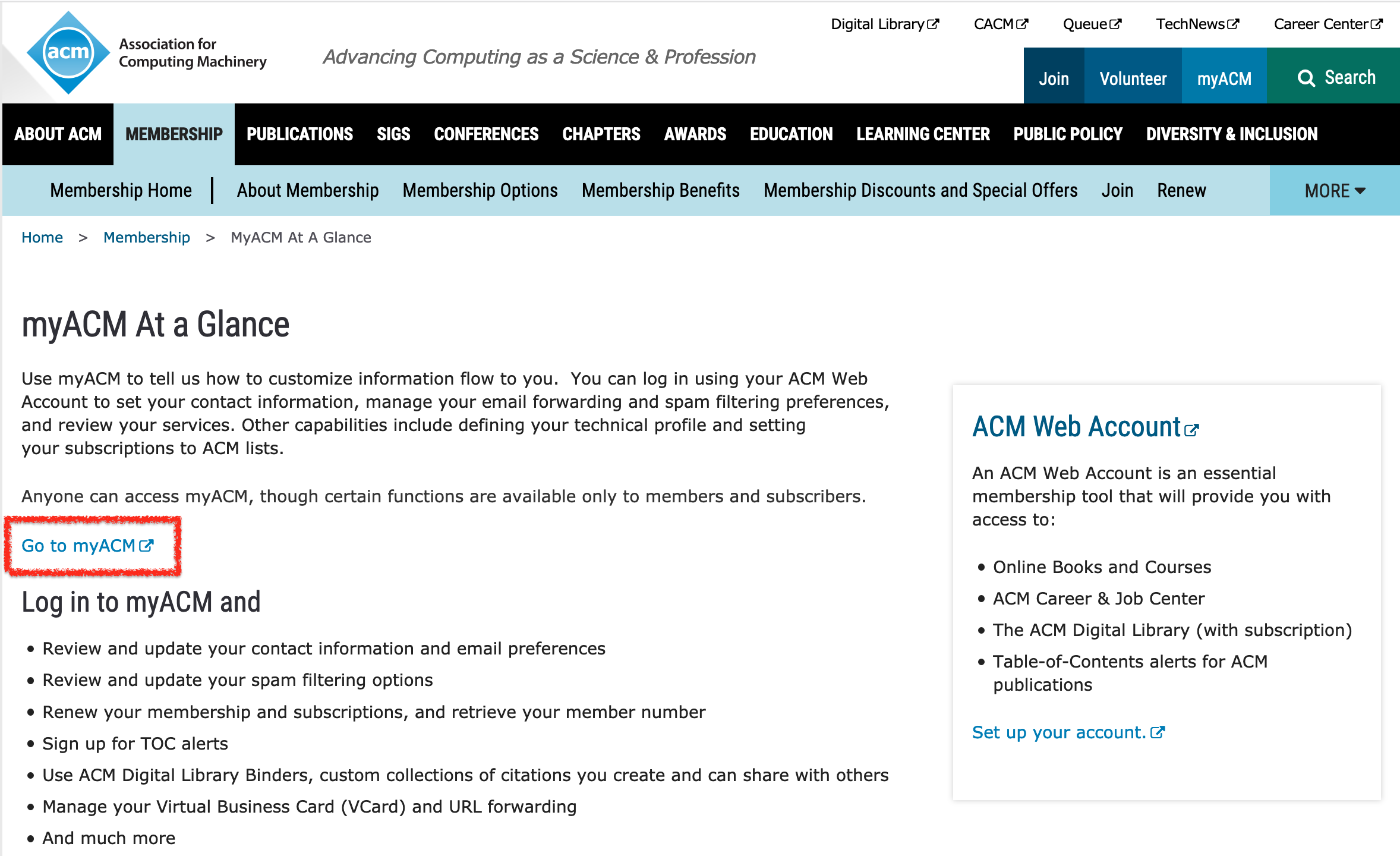
-
Enter login details on the top left section
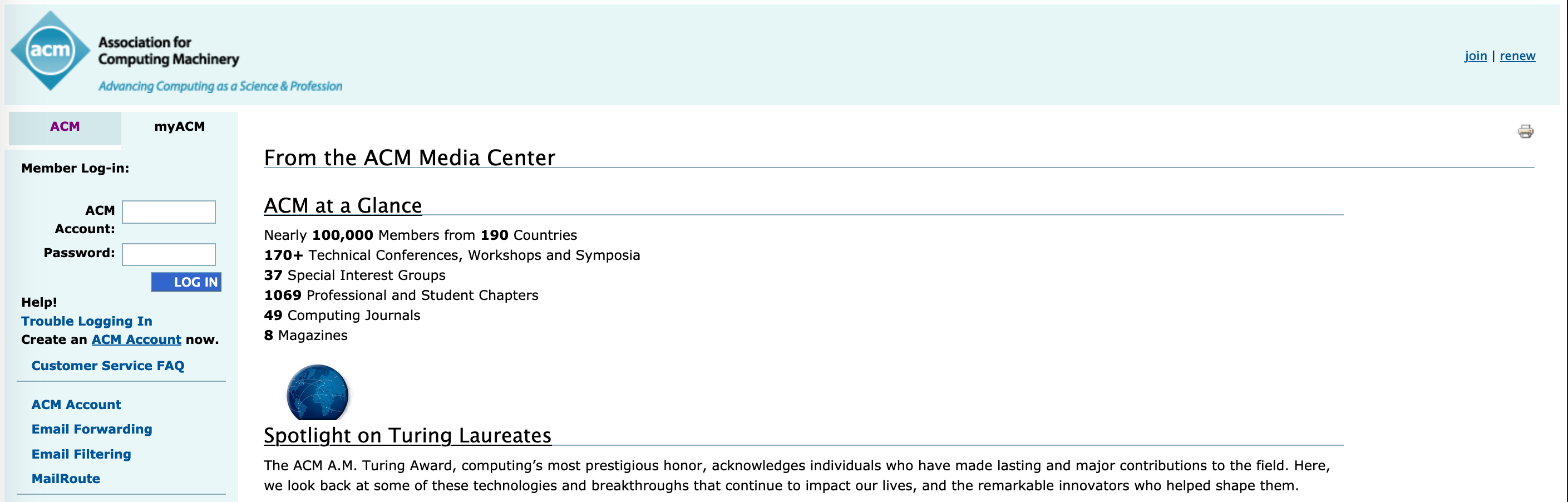
To Access O’Reilly learning platform please follow the below mentioned steps:
-
Go to ACM learning center:
There are 2 ways to go to learning center, first is via myACM account page and second is via ACM homepage.
- Via myACM account page:
After login to myACM, scroll down on your account page and click on “Learning Center”
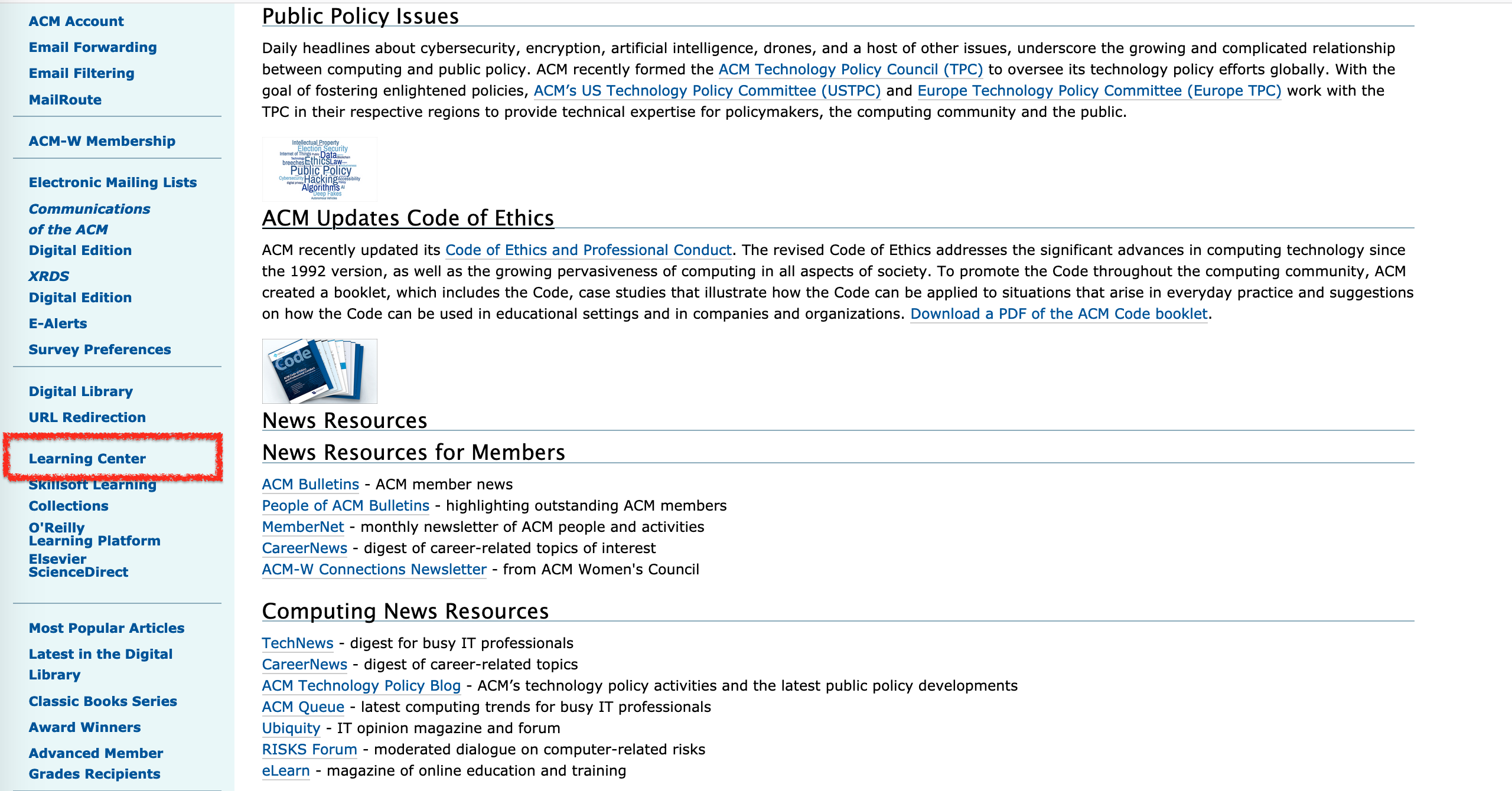
OR
- Via ACM home page:
Go to homepage and click on “Learning” tab in the header menu options and then click on “Learning Center Home”
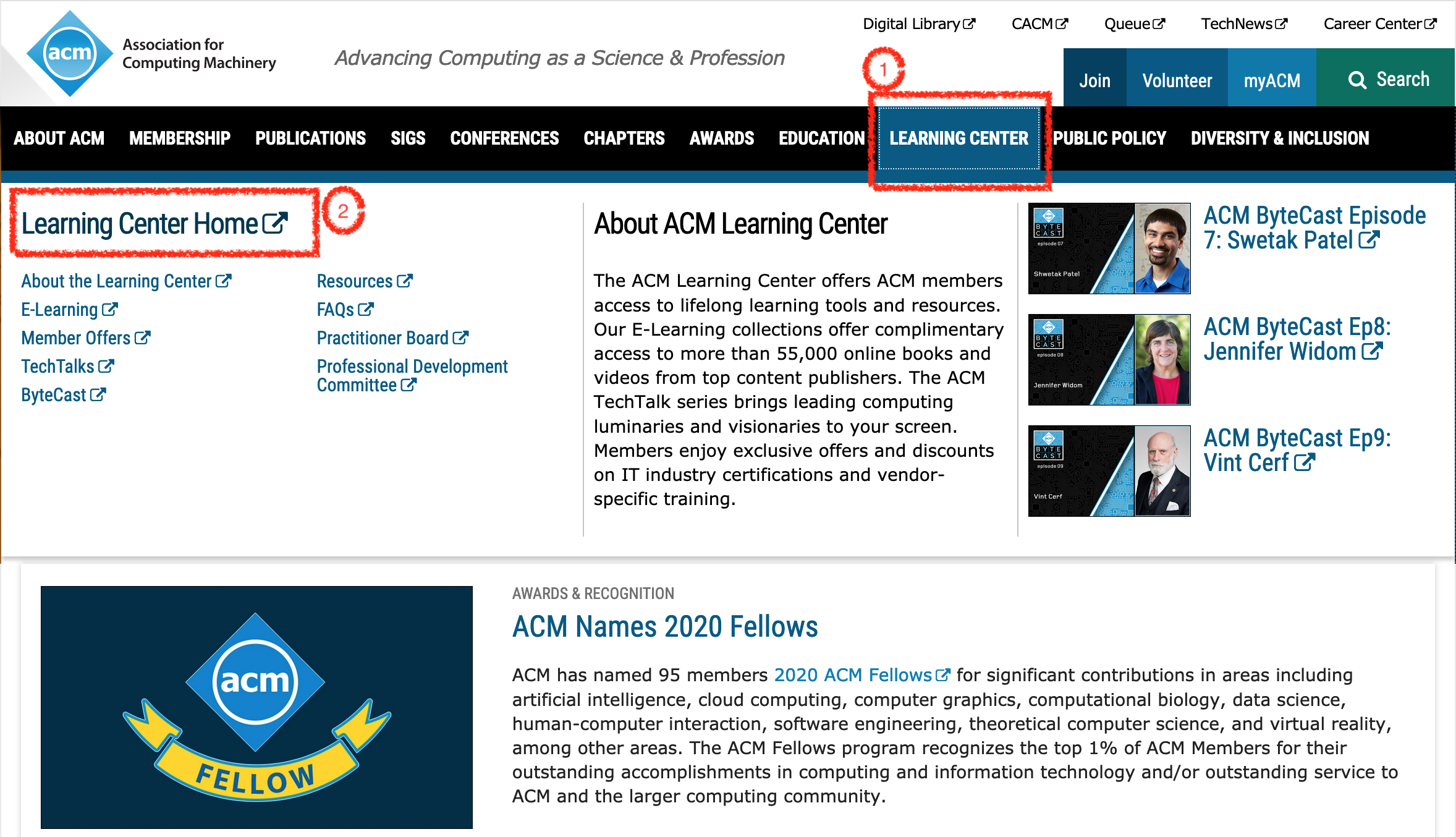
-
Click on “O’Reilly” tab on the top left header section.
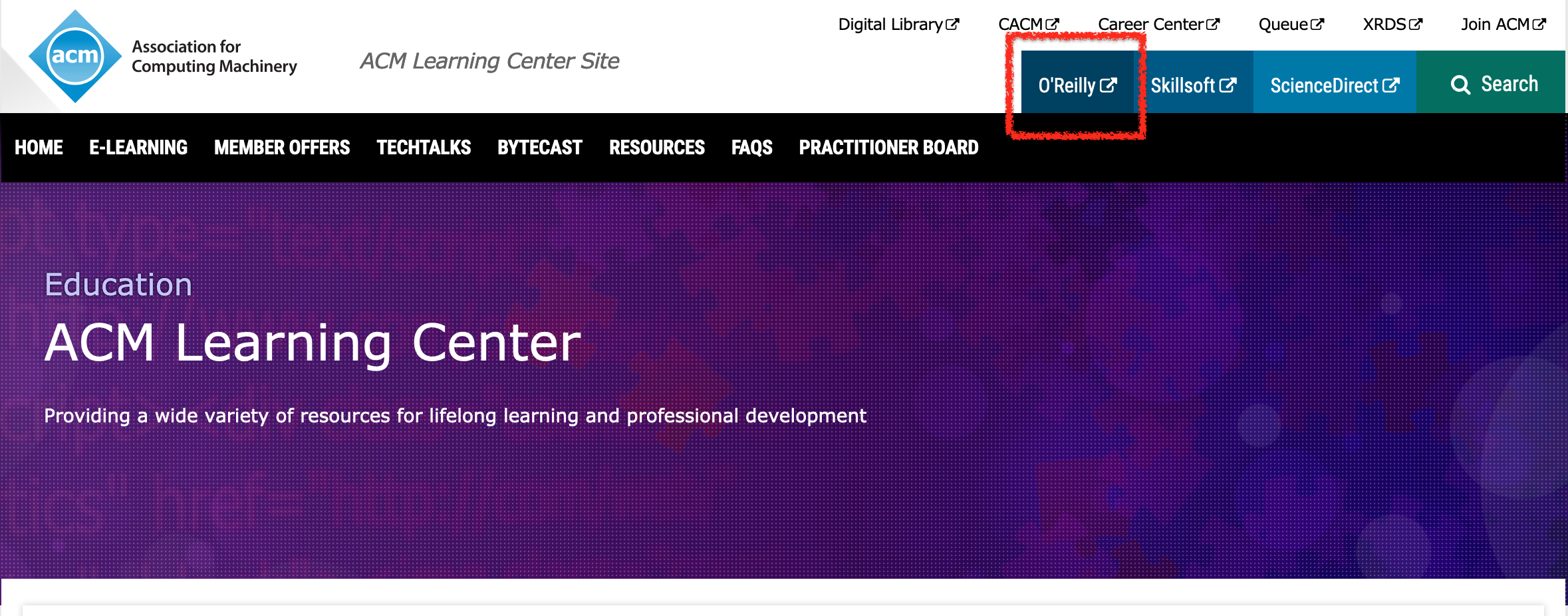
-
O’Reilly will show up a login page where you can use your ACM credentials.
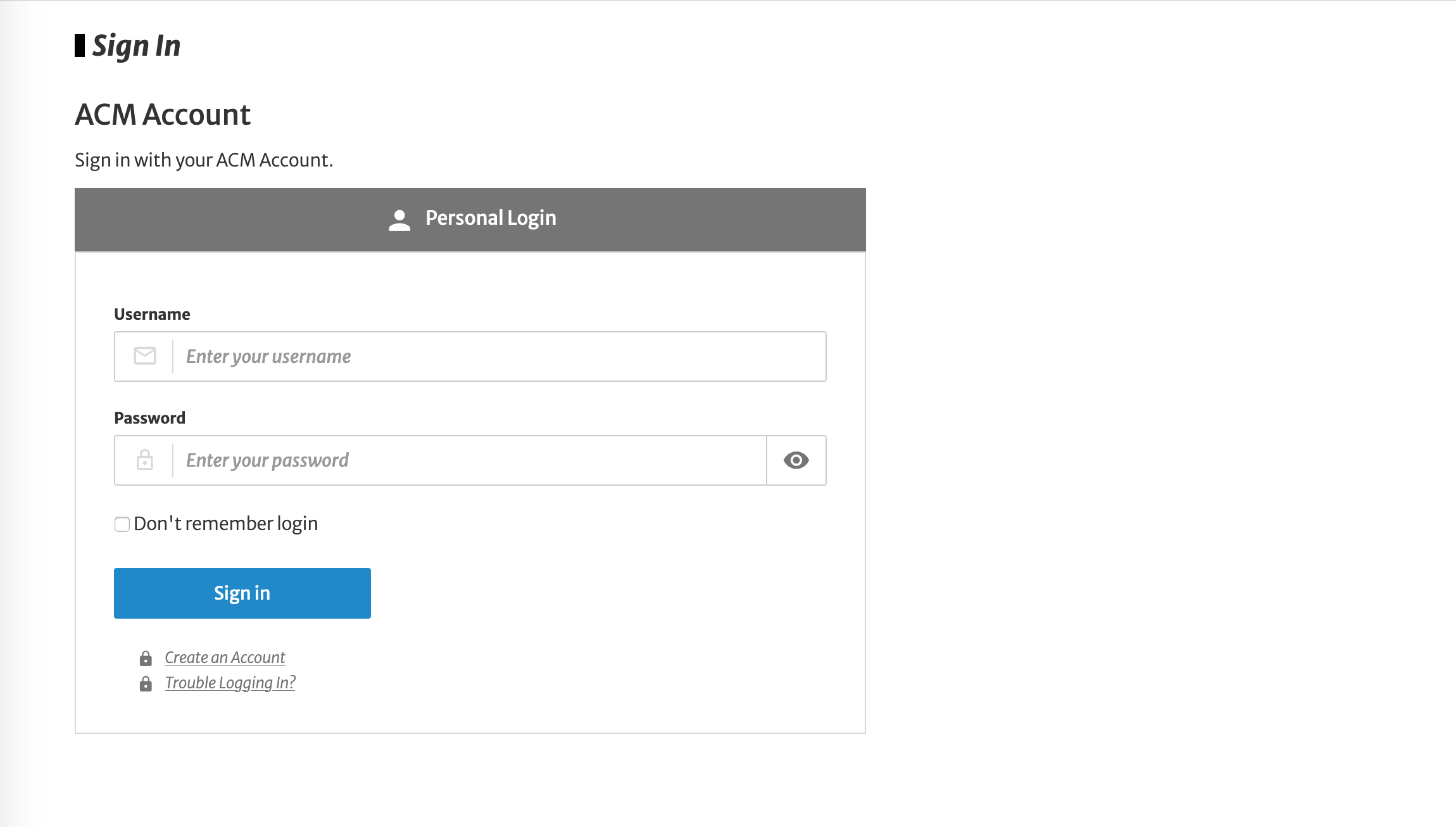
After entering your credentials, you will land into homepage of O’Reilly learning platform.
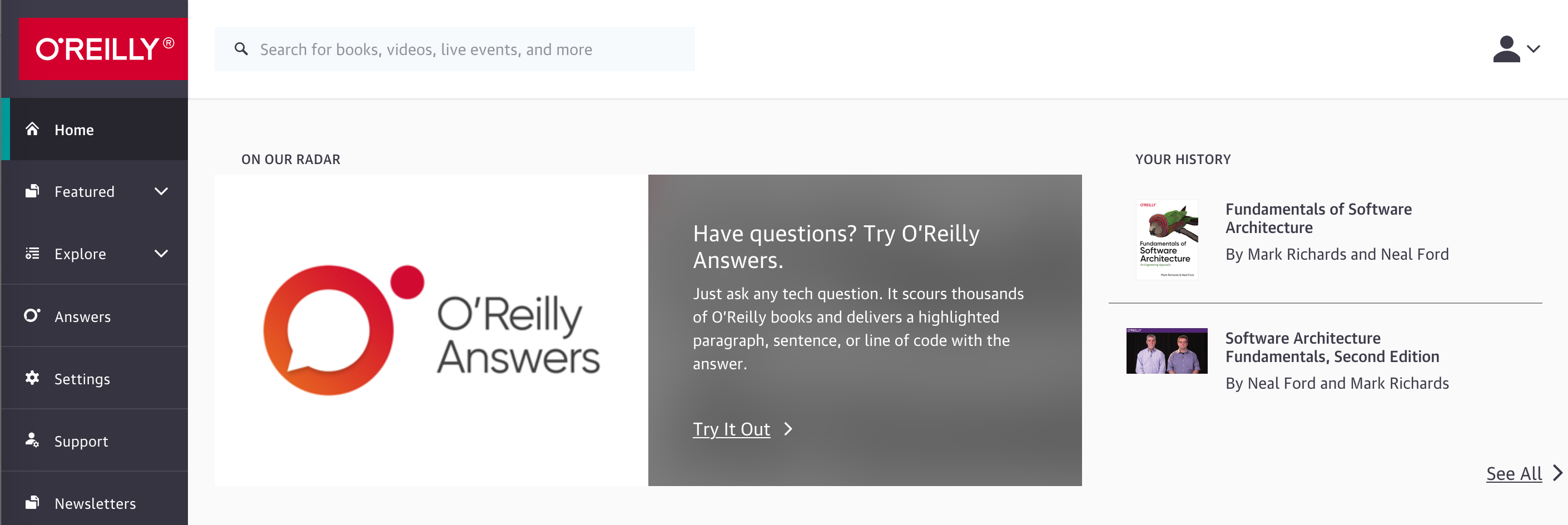
That’s all you need to do. Happy Learning :)
I am already having ACM membership but facing issues during accessing O’Reilly platform
In case you already had signed up for ACM previously and you have not accessed O’Reilly in recent months then you may see error screen like the ones shown below :
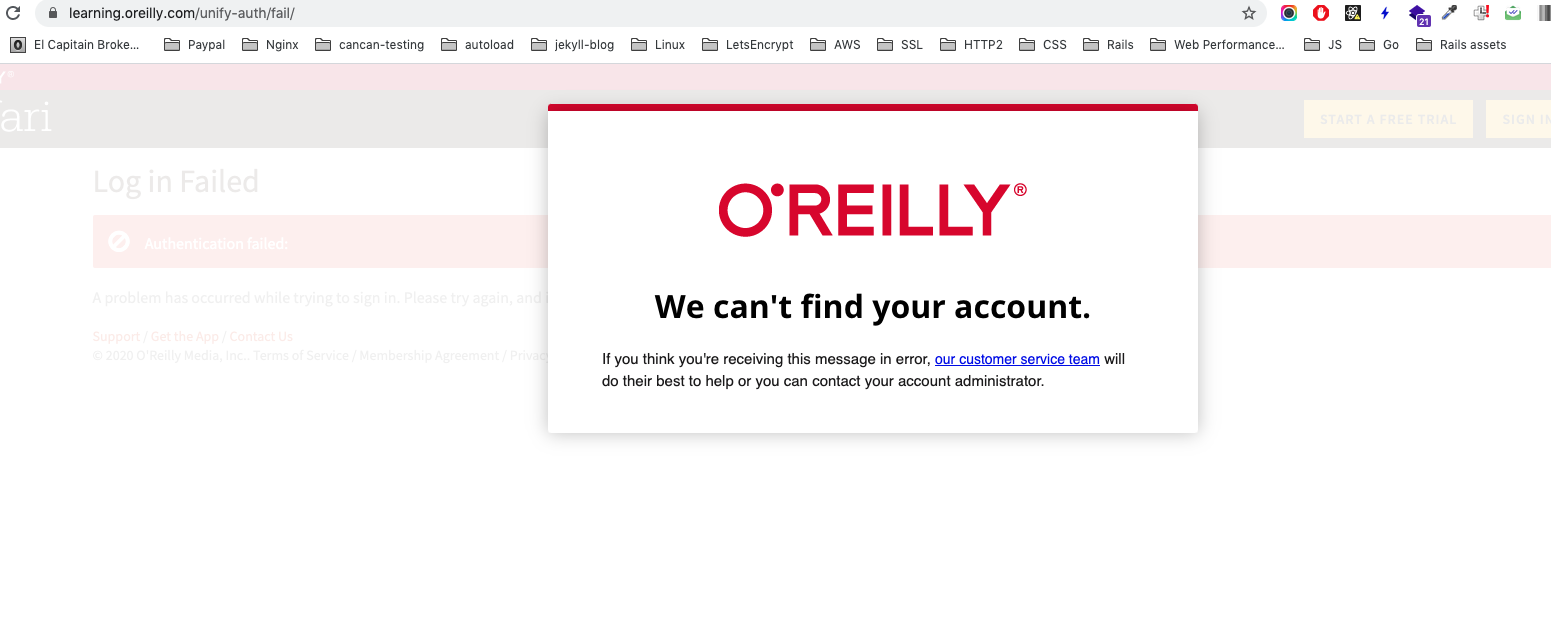
OR
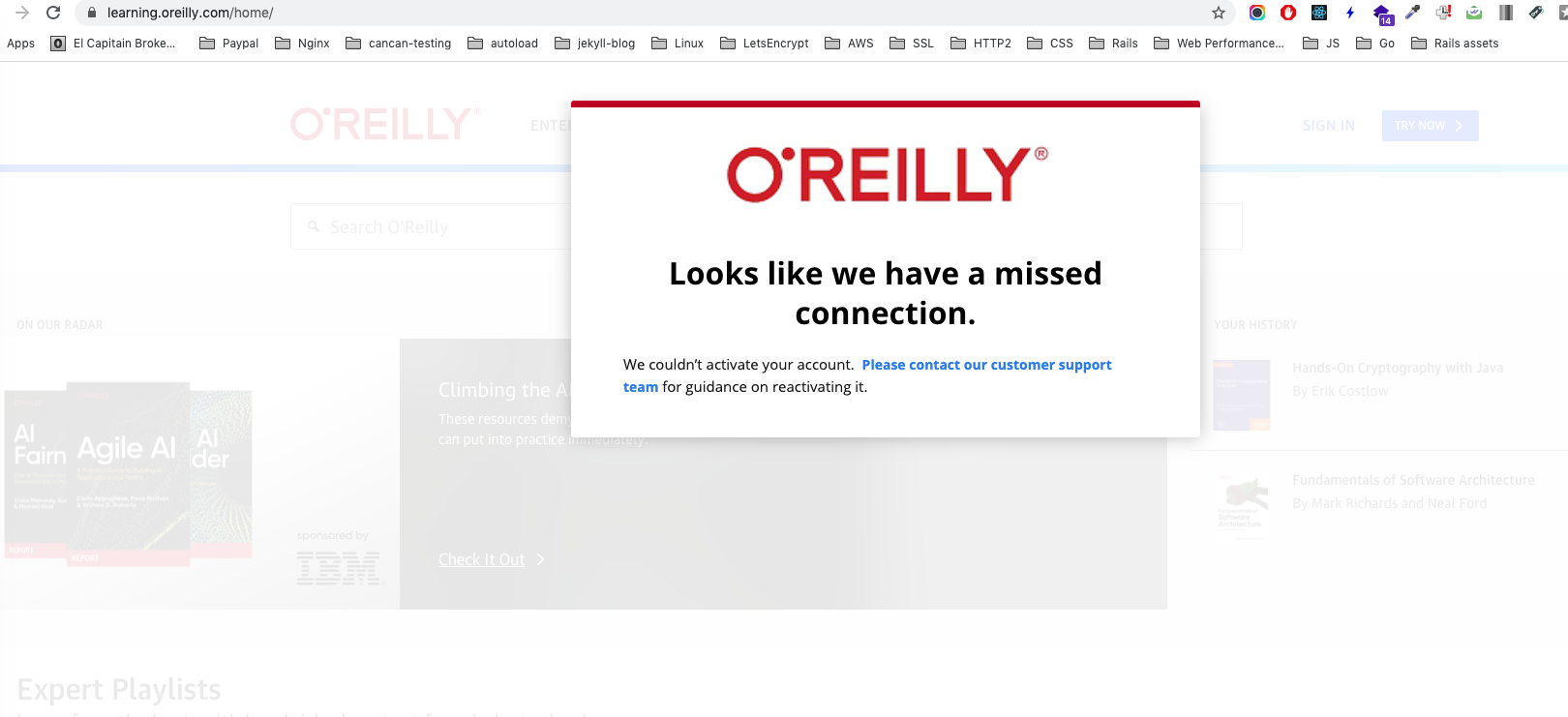
Upon writing an email to O’Reilly support email handle, I got the below response:
Your account is currently showing as deactivated and this cancellation was actioned by the ACM admin. You will need to contact them for reactivation.
This happens because of inactivity of more than 3 months in O’Reilly. But I have also seen this issue for around 2 months on inactivity and not exactly or more than 3 months.
If you are facing above such issues then please write an email to ACM support : acmhelp@acm.org or dl-team@hq.acm.org
ACM support team will activate your O’Reilly membership within 24 hours.